Appearance
Conventions Plugin for Craftcms
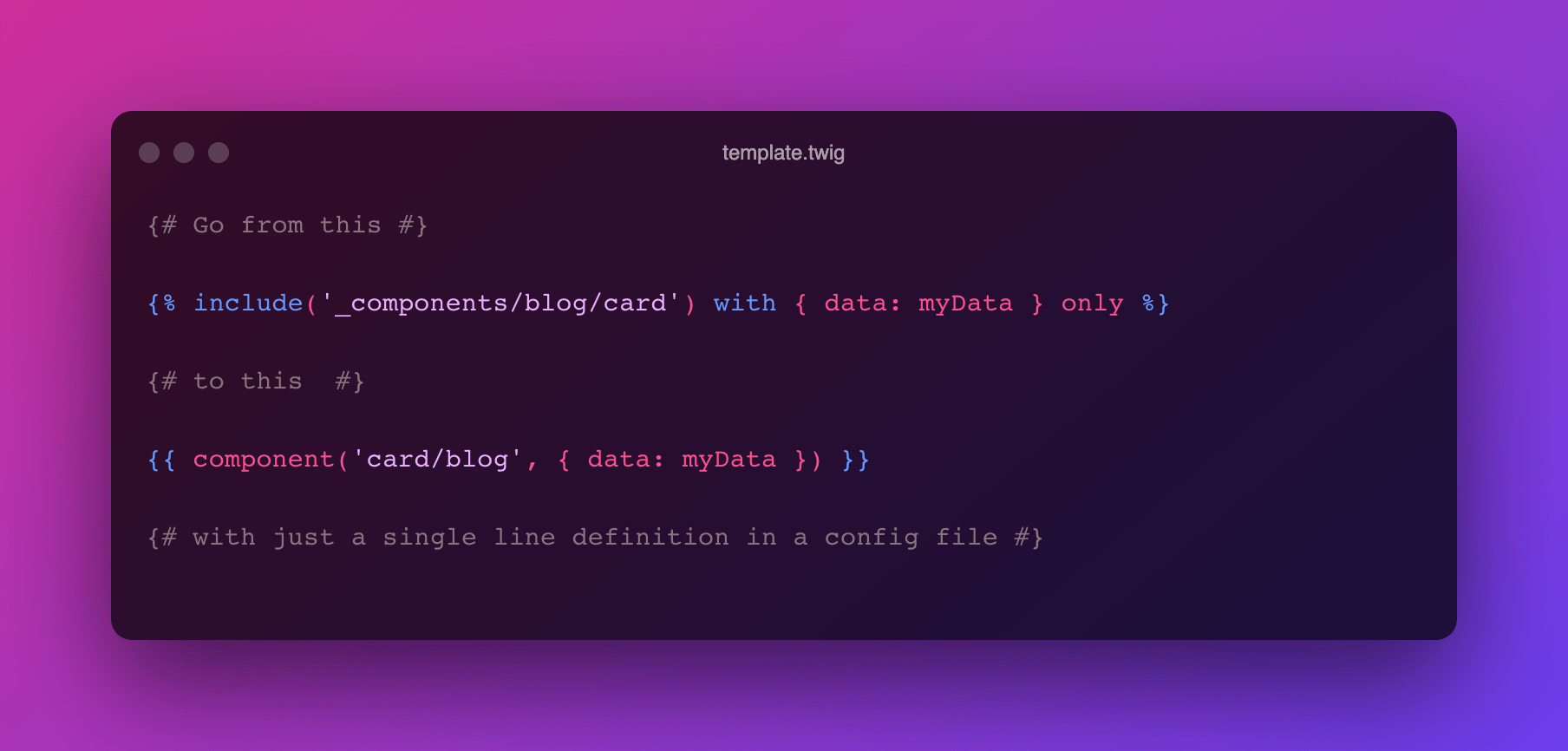
At Zaengle we know from experience that strong conventions make projects more consistent, and consistent projects are easier to work with.
Craft doesn't impose any particular structure on how you organize your templates. In some ways that freedom is great, but on larger sites things can quickly get out of hand without some organizing principles and the tools to enforce them.
Conventions aims to solve just that problem with easy, readable, opinionated replacements for include that work for approximately ~97.32% of real world use cases. Using Conventions allows you to write more expressive template code that is easier to reason about, and easier to reuse.
The trouble with {% include %}
{% include %} is probably the most frequently used Twig tag in Craft site builds, but it comes with some considerable drawbacks:
- If not used carefully, it can make it hard to reason about scope
- When used with common best practice (
only/ignore missing) it is verbose, which makes it harder to quickly infer intent - It does nothing to help you organize your templates, leaving consistency up to developer discipline
Conventions helps you to manage scope
While include does provide a mechanism for isolating context ( with { foo: bar } only) it is opt-in, and by default includes have access to the entire scope of the template that included them.
Conventions not only enforces only by default, but gives to a set of additional tools to manage context in your Patterns to help you reduce boilerplate and eliminate errors.
Conventions allows you to write more compact and expressive code
Compare native Twig:
twig
{% include '_components/card with { data: blogEntry } only %}
{% include '_components/card/#{entry.type.handle}', '_components/card/default'] ignore missing with { data: blogEntry } only %}vs Conventions:
twig
{{ component('card', { data: blogEntry }) }}
{{ component(['card/#{entry.type.handle}', 'card/default'], { data: blogEntry }) }}Conventions helps you to organize your templates
Declaratively group like kinds of template fragment ("patterns") with like:
Config
php
[
'patterns' => [
'component' => '_components',
'partial' => '_partials',
],
];Filesystem
shell
├── _components
│ ├── button.twig
│ ├── card.twig
│ ├── tag.twig
└── _partials
├── footer.twig
└── header.twigTemplates
twig
{{ partial('footer') }}Minimal working example
Config
Given the following minimal config:
php
// config/conventions.php
return [
'patterns' => [
'component' => '_components',
'partial' => '_partials',
],
];Conventions will auto-register two new twig functions: component() and partial(). Using the default resolver, the paths passed as the first argument to one of these functions will be resolved within the subdirectory of your projects templates/ directory defined by the value side of the definition.
Templating
twig
{{ component('card/blog', { data: { entry: entry} }) }}
{# resolves to a template at `_components/card/blog.twig` #}
{# or pass an array of paths to provide fallbacks, works just like `include([..paths]) ignore missing` #}
{{ component(['card/' ~entry.type.handle, 'card/default']) }}Already your template code should be looking cleaner and more readable. But wait, there's more...